All MTK IMEI Repair Tools Free Download
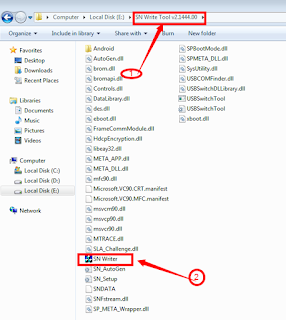 |
| sn write tool |
Step 2: Next, in the SN Write Tool window select “System Config, option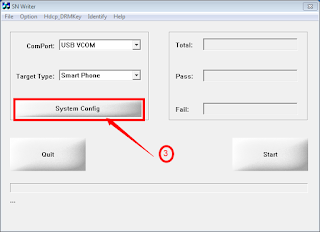 |
| imei tool |
Step 3; Next, click on “MD1_DB” under “Database File” and select the MD1_DB of your device. Follow the same procedure and add the “AP_DB” file. Once done, click on “Save” button.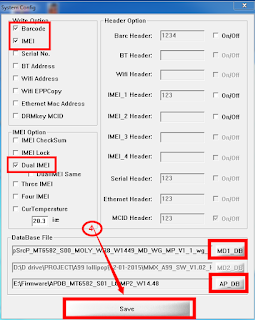 |
| imei tool |
Step4: Now in the SN Write Tool main window, click on “Start” button to launch the “Scan Data” window.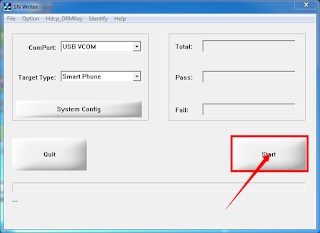 |
| imei tool |
Step 5: Next, in the “Scan Data” window, enter the IMEI_1, IMEI_2,. Once all the details are entered, click the “Ok” button,
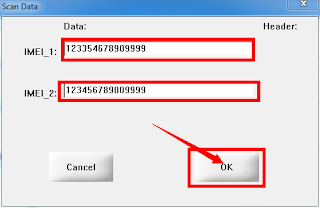 |
| imei tool |
Step 6: Now switch off your device and remove the battery, Once done, connect your device to the computer using the original USB data cable. As soon as your device is connected, the IMEI flashing process will begin,
Step 7: Once the IMEI flashing process is finished, you will see Green Pass message as shown in the screenshot below,
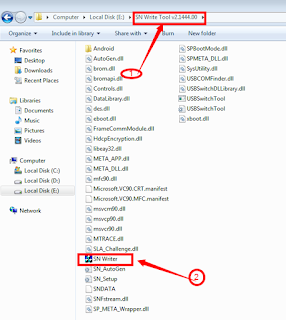
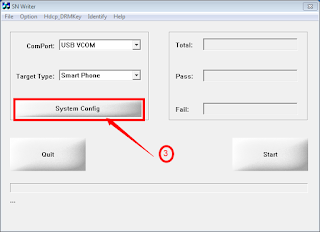
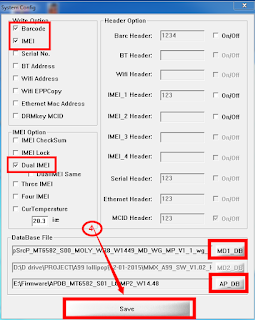
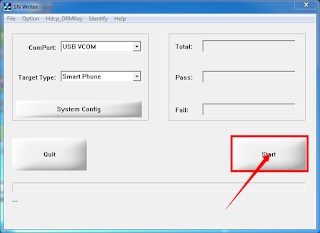
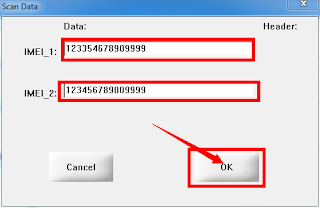


Post a Comment